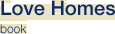Site help
General
This web site supports the following browsers:
PC: Internet Explorer 6.0, Internet Explorer 5.5, and to some extent Internet Explorer 5.0, Firefox (Mozilla) 7+ and Netscape 7
Mac (OS X): Mozilla, Safari and to a lesser extent Mac Internet Explorer 5
This web site is designed for a minimum resolution setting of 800x600, and 32-bit colour. If your current setting is lower than 800 x 600, the pages will not fit into your browser window without the need to use the scrollbars. If you would like to change your settings to the recommended resolution for optimum viewing of this site, please follow the easy steps below.
To change your screen resolution to the recommended 800x600:
Windows
- Right-click your desktop
- Choose 'properties' (should be the last choice on the pop-up menu)
- Click the 'settings' tab
- Change the number on the slider bar (bottom left) from the current resolution to 800x600
- Select 'OK'
Macintosh OSX
- Click the 'Apple' symbol in the top-left-hand menu on your desktop
- Click 'System Preferences'
- Click 'Displays'
- In the pop-up window click 800x600 in the 'Resolutions' window.
- Your monitor will resize automatically
Macintosh OS9
- Click the 'Apple' symbol in the top-left-hand menu on your desktop
- In the drop-down menu, go to 'Control panels' and click 'Monitors'
- In the pop-up window select screen size 800x600
- Your monitor will resize automatically
Brochure downloads
To view PDF versions of property and service brochures you will need Adobe Acrobat Reader. You can download this free of charge from www.adobe.com.
Accessibility
This web site has been designed and programmed to be as accessible as possible and to be compatible with the types of adaptive technology used by people with disabilities, including screen readers. It has been built to meet Level 1 accessibility guidelines established by the World Wide Web Consortium's (W3C) Web Access Initiative (WAI).
Text size
Most Web browsers have medium as the default text size. To change this in the Internet Explorer Web browser:
- Click View menu
- Go to Text Size
- Click the size you require from the following options - largest, larger, medium, smaller, smallest
Navigation shortcuts
To navigate through the pages for each section of this web site, use the menu on the left-hand side of the page. From there you can use the tab key to navigate through the links.
Cookies
In order for the 'Shortlist' and 'E-mail updates' features to work properly on this site, the Lane Fox web server must be able to write a cookie to your browser to remember certain things about your search criteria and log-in status.
Please ensure that your browser's preferences are set to accept cookies. Browser preferences can be accessed from either the Preferences or Internet Options dialogue menu items, depending on which browser you are using.
Log-in pop-up window
To access your email update settings and your shortlist, you first need to log in. The log-in form appears in a separate pop-up window. Some internet security programs, like Norton, can disable the functionality of this window and it appears to be blank. To rectify this, you need to turn off the pop-up blocker in your internet security program.
To report any technical problems encountered while using the site please e-mail